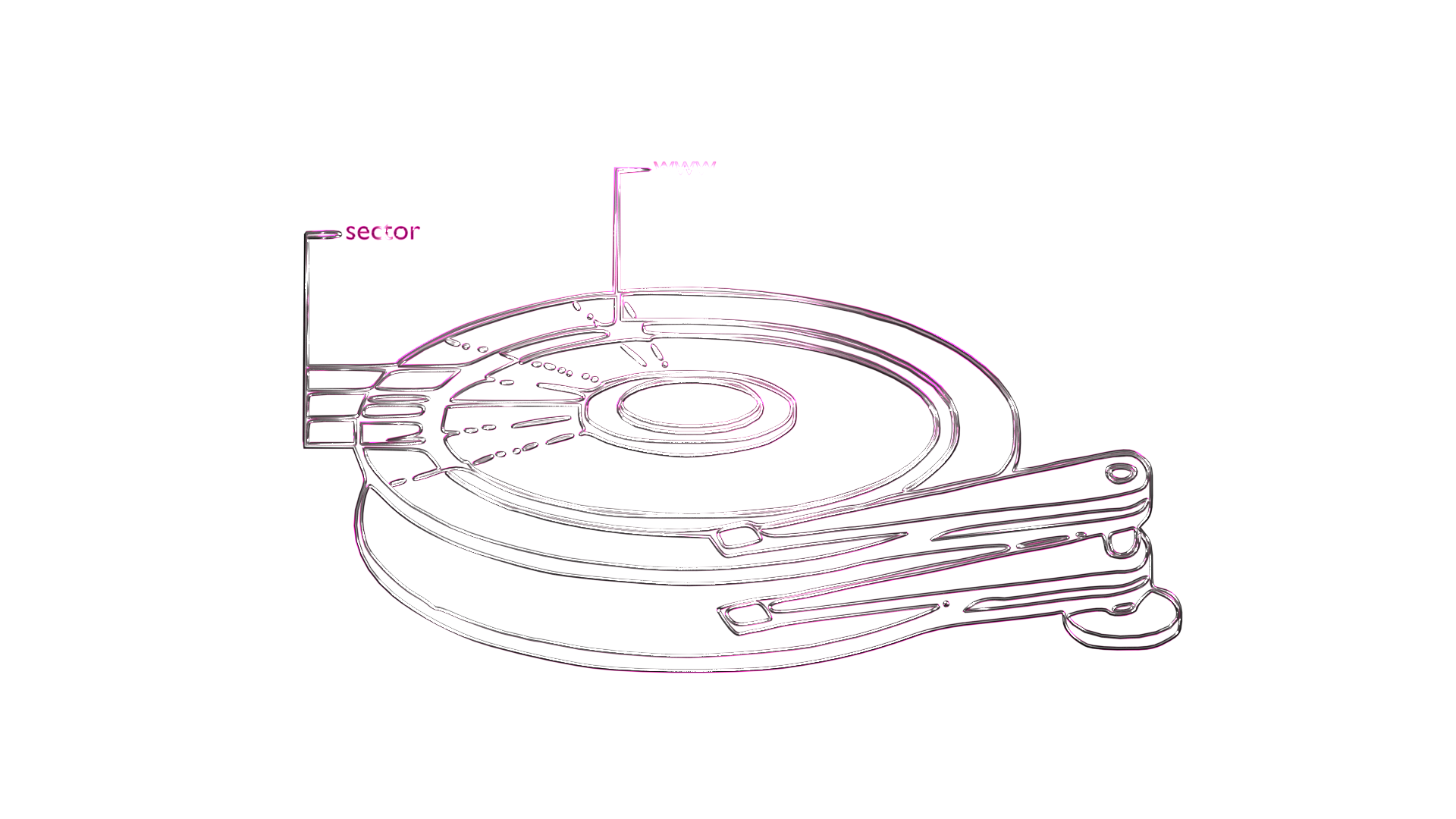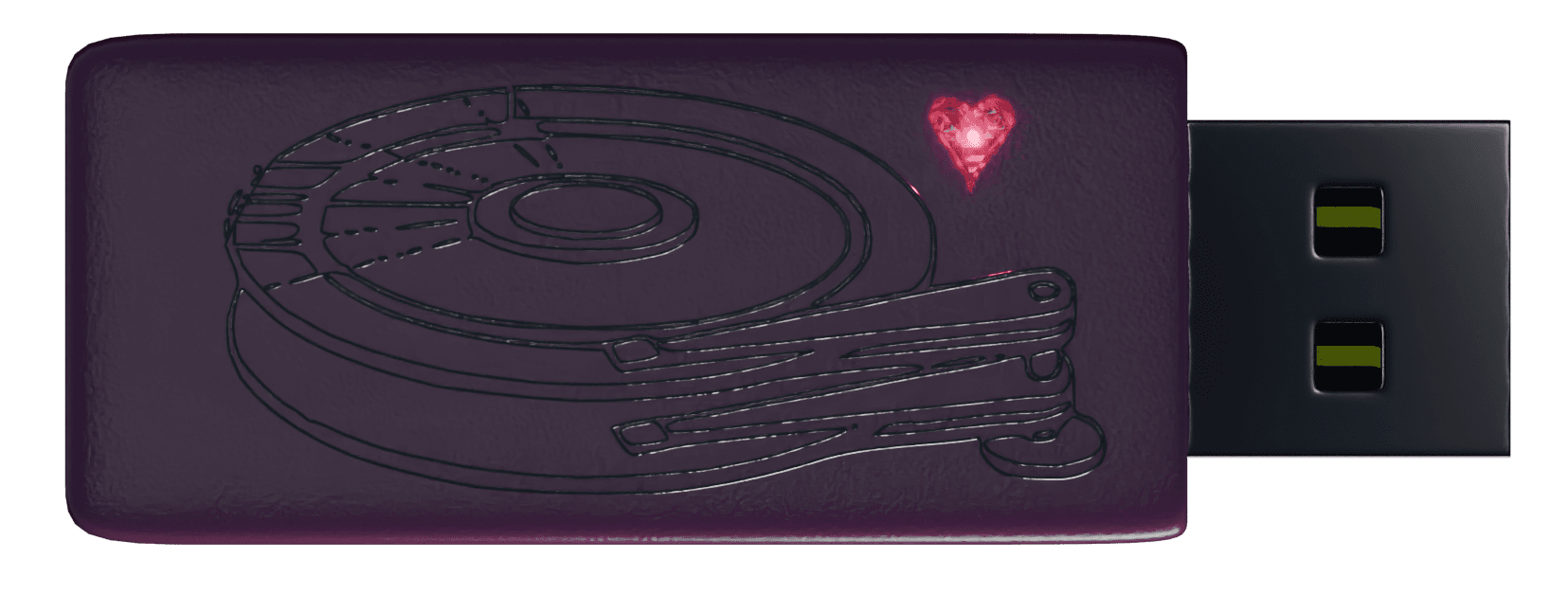
Synplant
Soil-enrichment with transients
A cutting of Synplant VST was grown on a bed of kicks , snares and hi-hats .
Save Multiple Genopatches knowledge
Edit: I've since learned that none of this is necessary due to a script written by the plugin creator themself! It can be found on the Sonic Charge forum.
Unfortunately Synplant won't save the Genopatch screen along with your preset, meaning if you have several generated presets you want to keep, it seems like you have to click each one and duplicate the instance of the plugin, or bounce the outputs to audio. This makes it hard to automate between presets.
Possible solution: every Synplant patch can be completely represented by the plugin paramaters that it exposes to Ableton. If we can save the values all of these with minimal effort and switch between them, say with an m4l device, it might make life easier.
step 1: tell Ableton to auto-detect VST parameters
Usually you have to click configure and start clicking around in the plugin window, then save the configuration. But with so many settings in Synplant that's an error-prone slog.
Ever notice how sometimes Live seems to detect them for you? The reason for this is that there is an auto-detect limit. If the plugin has <= 64 reported parameters, live will populate the section with them. We can raise that limit!
In the Options.txt file (see Documentation - Options.txt file) paste the following line:
-_PluginAutoPopulateThreshold=128
Then restart Ableton and load up Synplant, where you'll see that all the settings are populated

step 2: batch saving these settings
Now that all the parameters are available, it's possible to use various M4L devices to save and recall them. I've tried a few:
'Variations'
This is a free device from the Performance Pack that can mass save and recall settings. To use it for this purpose you can stick it on the Synplant track and toggle Mode to the current track.
Start clicking on genopatch presets and hitting New to save them. The play button next to each one will recall the patch.
Cons: while you can switch between variations using clips, you have to name them manually to line up with the variation names. There's no way to control directly with MIDI.


'Gradient'
This is a paid device that can save and recall settings. It's a bit more advanced than Variations, with the ability to interpolate between saved settings, and crucially it can be automated.
Cons: only room for four presets (2 on the free version)